Add lights¶
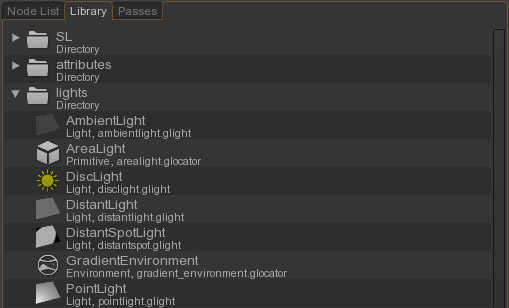
Browse the library for the PointLight, in the right bottom tabs. Double click on it.
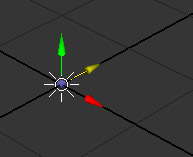
Activate the moving tool using W and move the light.
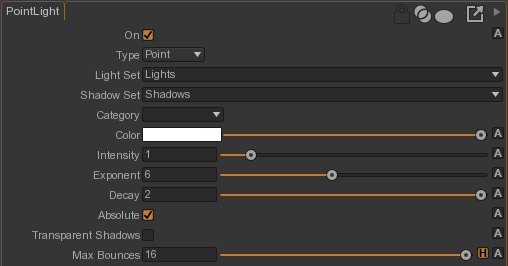
Tweak its attributes visible on the top right tab and render the scene.
If the scene is too dark, increase the light's Exponent attribute.
You can switch the light to a square light simply by modifying its Type attribute.